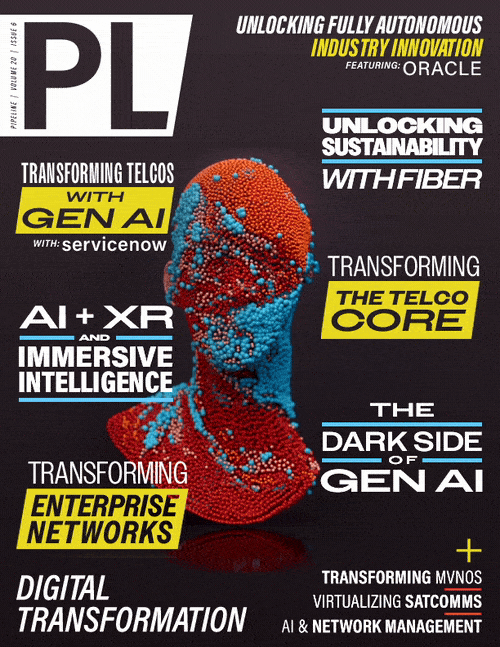Research Center
|
Is Your OSS Virtually Ready for NVF? Virtualized network functions are now seeing real deployments, delivering real services and thus graduating into the world of network operators’ mission critical systems. Experience is showing that – even for these initial use-cases – NFV must not only coexist with the current infrastructure, services and operational activity, but also collaborate with them in some ways, for the fulfillment and assurance of services.... More Info |
|
| More Info Download Contact Author Share |
|
Internet Solutions Visualises Service Topology with Ontology Internet Solutions improves customer experience and increases sales productivity by using Ontology to automate the production of Visio representations of their customers' service topology.... More Info |
|
| More Info Download Contact Author Share |
|
Level 3 - a Telesperience customer experience case study Industry analysts, Telesperience, examine how Level 3 delivers an outstanding and differentiated experience by use of Ontology Integrity Manager to improve data access... More Info |
|
| More Info Download Contact Author Share |
|
Telenor - a Telesperience enterprise customer experience case study Industry analysts, Telesperience, describe how Telenor understand which business customers would be impacted by planned engineering work and enhances the experience of its business customers by use of Ontology's Change Management application.... More Info |
|
| More Info Download Contact Author Share |
|
Neotel - a Telesperience customer service case study Industry analysts, Telesperience, examine how Neotel improved its reporting and customer relationships by use of Ontology's 360 Degree Customer / Service View application.... More Info |
|
| More Info Download Contact Author Share |
Add Your Assets to the Research Center
Put your thought leadership materials where they can be found when your global target market is investigating companies, products, topics, trends, and technology related to your company.
UPLOAD CONTENTWelcome to Pipeline's Knowledge Center. You can use the search feature to search across all media contained on the Pipeline site including articles, brochures, reports, webinars, whitepapers, and much more.
To begin, use the search box above to search by topic, and then filter your results by media type, date, or company. You can also select how results appear by specifying how many results appear per page and sorting your results by media type, relevancy, or company.